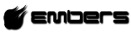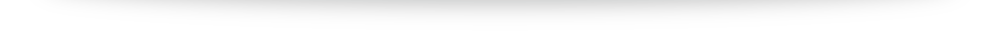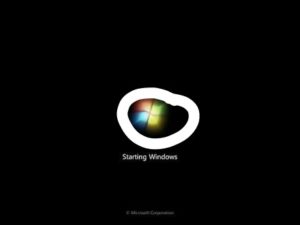Well, If you are windows 7 user then you are in luck, microsoft has encountered this issue (deadlock condition for hard drive buffer and some other hard disc function)and provided sollution as an important update named – Hotfix.
You need to go to this(http://support.microsoft.com/kb/2265716/en-us) link accept their terms and conditions and provide your email id, they will send you link wia mail to download the fix package.
Install and restart your PC, they advice to install the hotfix after taking proper back up, you should check the hot fix’s behaviour before you apply it to live production system.
Share your experience with us.